Yes, we know. Video can be daunting and scary.
You may already feel comfortable producing different types of content, but when it comes to video, maybe you don’t know where to start?
Well, video is just like any other type of content but with its own characteristics.
A piece of writing needs planning and research. It’s produced thinking about the target audience, distribution channels and core messages. But also, about the key takeaways the reader is expected to take from it.
Nobody writes for the sake of writing. And video isn’t any different!
Yes. Video is the king of all contents. But not just any video.
In this guide, our aim is to take you through the step-by-step process of creating a video for your business.
A well planned, purposeful piece of content that will help you enhance your marketing efforts!
But, before we dive in, I know what you are thinking. Let’s talk about costs.
How much does it cost to produce a video? How much do I need to get started?
Well, it depends… It does!
There are a lot of elements that will determine the final cost of the production.
Take a look at this video to understand why it is almost impossible to give a standard answer to that question.
What are the steps for video production?
A video production strategy can be divided into three main stages: pre-production, production, and post-production. These steps correspond to the planning, filming, and editing process of the content.
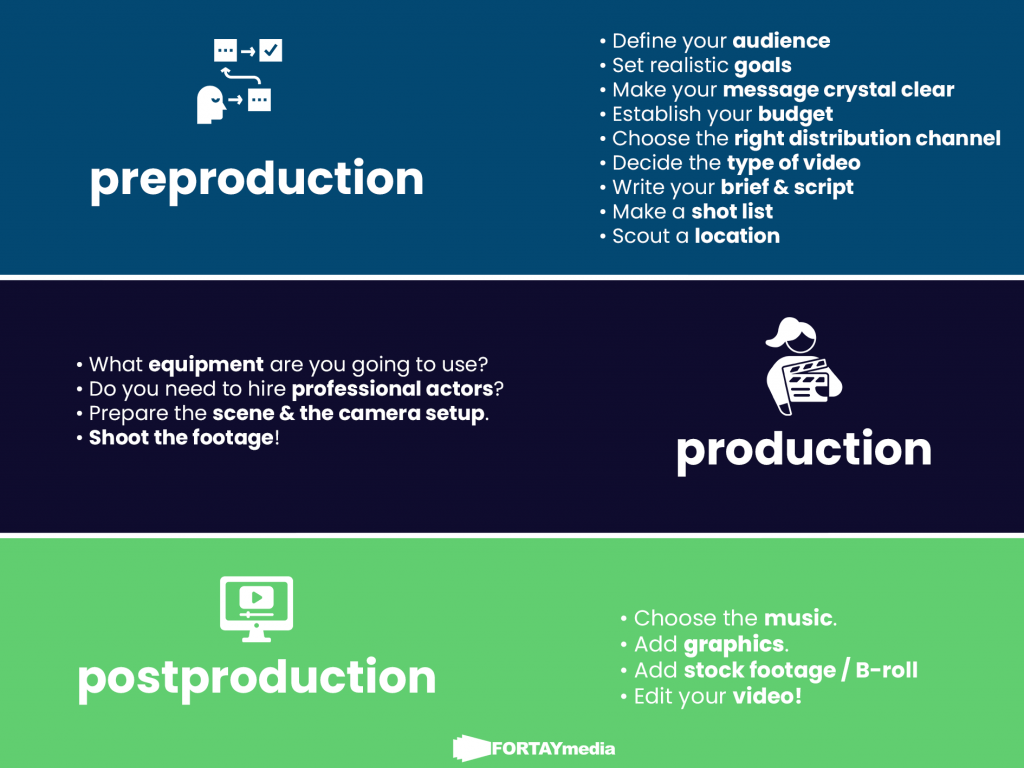
Video Preproduction checklist – Plan your video!
- Define your audience
- Set realistic goals
- Make your message crystal clear
- Establish your budget
- Choose the right distribution channel
- Decide the type of video
- Outline your brief
- Write your script
- Make a shot list of what you want to film
- Scout a location
Pre-production is the stage where you should invest most of your time, as it will save time, costs, and last-minute changes once you start producing your video.
Here are some pre-production tips that will help you create successful video content:
What do you need to consider when producing a video?
1. First of all, you need to know who your audience is
Do you know who your buyer persona is?
The buyer persona is your ideal customer, a fictitious person who combines all the characteristics of an anonymous target group.
The better you know your audience, the more effectively you will be able to communicate and engage with them. So, if you haven’t identified your target audience, now it’s time to do so!
Focusing on your persona can make wonders for your marketing efforts.
How can you outline your buyer persona?
You can either interview your customers or imagine what your target person would look like.
Here is a list of questions that you can ask when creating your avatar:
- How old are they?
- What is their income?
- Are they married?
- Do they have kids?
- What are their hobbies/ interests?
- Where do they work?
- What are their goals in life?
- What’s their level of education?
- What problems do they have? / What are their pain points?
- Where do they live?
- How do they decide to spend their money?
The idea is to learn as much as you can about your customer so you can put yourself in their shoes. If you need more help creating your buyer persona, have a look at this step-by-step blog.
Once you have this information, you need to create a profile of the person that could fit perfectly with all these parameters.
So, does this mean that I should focus my marketing efforts exclusively on that person?
No, that’s not it. Your target audience will be wide and varied, but by outlining this buyer persona you will achieve a better understanding of who your potential consumers are!
“A marketing persona is a composite sketch of a key segment of your audience”
Ardath Albee
2. Establish realistic goals
We know we’ve said it before. But we can’t stress enough how important video is for your marketing strategy.
Every business and brand can advantage of the benefits video can bring to it!
However, don’t create a video just for the sake of having a video.
Every video marketing strategy needs to have a goal and defined key takeaways expected to get from it.
So, first things first, solidify your objectives.
What is the reaction you are looking for in your audience? Are you looking to increase sales? Is your main goal to boost brand awareness? Do you need to generate click-throughs?
You can’t reach your goal without knowing what that is!
Only by doing that, you will be able to measure whether your video content has met your objectives.
And don’t forget your Call-to-Action
A Call-To-Action is an action that you want the viewer to take after watching your video. Strategic CTAs can help guide your audience through the buyer’s journey and have a big impact on your conversion rates!
This is extremely important as it is where you prompt your viewer to do something! If they’ve watched your whole video, it proves that they are interested in what you are telling them.
Don’t make all the effort to miss your chance to guide your audience!
If people are searching for you then you need to tell them what you are doing to help them. And note what you’d like your audience to feel, think and do after watching your video content.
If you still think CTAs are too ‘salesy’, imagine a real-life conversation, where you are telling someone about your company and how it can solve their problems.
Wouldn’t you invite them to give you a call or suggest they visit your website? In a video, nothing changes!
3. When do you need the video? Establish a deadline!
It’s really important to know from the beginning when the video needs to be finished. And if you are outsourcing the video production of it, this is a must!
Make your deadline a priority and keep an updated to-do list that you can come back to and check whenever needed.
This will help you know where you are at, and it will give everyone involved an idea of what’s left to do.
4. Set up a budget
Let’s face it. The type of video you create will highly depend on the budget. You need to plan considering the money and resources at your disposal.
What can you afford for this video?
Some videos and features will be more expensive than others, so be sure you research all this before you settle on the type of video you want and how you would create it.
Also, don’t forget the schedule, as it will have a big impact on the final cost of your production.
A video that takes two days to edit will be cheaper than one that takes ten, right?
That’s why deadlines are so important, especially when working on a tight budget!
5. Choose the right distribution channel for your video
Once you’ve established how much money and resources you have available, it’s time to distribute your content smartly.
A good video isn’t enough if your audience doesn’t see it.
Why go through all the effort if it falls on deaf ears?

Do you want the video to enhance your website’s appearance? Do you want it for social media to increase brand awareness? If so, which social media channels are you going to use?
Your video needs to be produced matching the places where it will be distributed. If the video is for your website, the CTA can’t be asking people to visit your website. But if you are uploading it to YouTube, that makes a lot more sense!
6. Decide on the type of video
Before you dive in and start filming, you need to decide what type of videos you are going to produce. Here are some examples of the types of videos we produce here at Fortay Media.
- 3D Animation
- 2D Animation
- How-to-videos
- Products videos
- Explainer videos
- Company Culture videos
- Behind the Scenes
- Case Study videos
- Promotional videos
7. Roundup! Create a Brief
Once you have all of the above information, it’s time to create a brief.
Outlining a brief can help you to thoroughly organise all of your ideas.
The brief is a must when producing a video as it will help get clear on the goals and objectives of your production.
Be specific and dedicate some time to writing the brief and script, as it will make the rest of the process easier, faster, and more reliable.
Once you’ve got all these clear, the next step is to crack on with the script!
8. Script
Every good quality video needs an informative, engaging, and succinct script.
An unscripted video can be a waste of time and effort, and almost impossible to produce if handled by different people.
If you want your video to feel spontaneous and natural, you need a lot of planning and practising in advance!
Behind a natural and confident video, there is almost always a well-planned script.
We know that writing a script can be a very daunting process. But don’t worry. You just need somewhere to start.
Our step-by-step guide will help you create a script that both talks to your audience and drives results!
9. Make a shot list
Once you have your script and you know the message you want to get across, it’s time to make a shot list.
A shot list is an important document that will help you ensure you don’t miss any shots.
It is a kind of to-do list that helps everyone stay on the same page.
10. Location of your video
Location scouting is the process where you look for suitable locations to shoot your video.
Don’t decide on a location until your video brief & script are 100% locked.
You don’t want last-minute changes to delay the filming of the video, resulting in unwanted charges!
There are a lot of things to consider when thinking about the location of your video: cast, weather, transport, or equipment… Be sure to take them into account!
There are endless location possibilities depending on the needs of your video, budget, schedule… But if what you need is something specific on a budget, a green screen studio can be the perfect solution.
Do you want to have a look at where the magic happens? Check out our green screen studio!
Production – Film your video!
11. Equipment
There are two crucial components to any video production process: audio and visuals.
Do you want to take a sneak peek at a professional video company gear?
These are our absolute favourites!
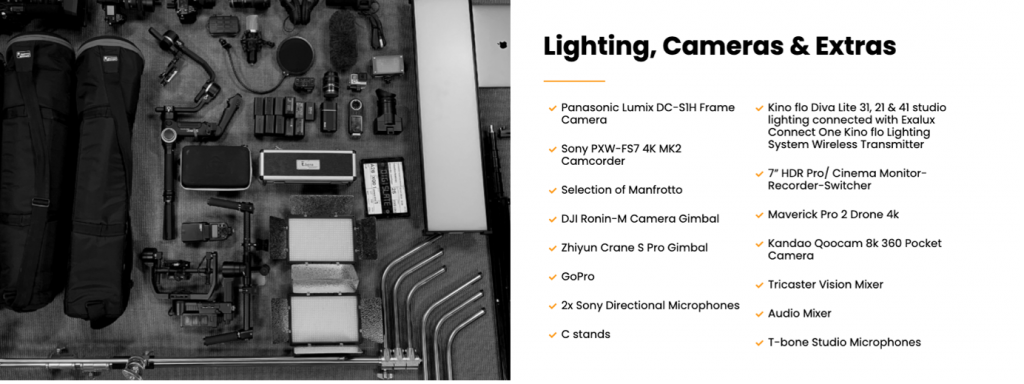
Video production basic equipment checklist
Keep in mind there is no “one size fits all” equipment package for everyone. There are a lot of variables to consider such as budget, location, type of video or shots, etc.
What, in general, do you need?
- A Camera (of course)
- Lenses
- Tripod &/or Gimbal
- Camera light & Lighting Kit
- Microphone
- Headphones
- Batteries (& extra batteries)
- Memory cards
- External Hard Drive
- Editing software
We understand not everyone has tons of equipment available to film video.
If you don’t mind downgrading on quality, a phone can be a perfectly valuable option. Use a tripod, a phone gimbal or stack some books on top of a table to stabilise the image.
Do you still want a professional result? Consider delegating the creation of the video to a professional video production company!
12. Actor (if needed)
Sometimes hire professional actors can come in handy.
Casting varies greatly based on the specifications of a particular project, but you want to look for people that will be able to sell your message and represent your brand.
You can even ask people within your team to do so! They might not be professionals, but they know your company and values better than anyone else!
13. Prepare the scene & Camera setup
Finally, don’t forget to prepare the scene!
If you want to stick to the schedule and avoid delays, make sure you have everything ready before the shooting starts.
- Make sure everything with a battery is charged
- Set up the equipment
- Take some tester footage
- Check if the memory cards are empty and ready to use
- Test the audio
Production – Shoot the footage
Once this is ready, you can start with the filming!
Unless you are filming the video or appear in it, you don’t need to be there for shooting the footage.
That’s why it’s so important to carefully follow the previous steps. It keeps everyone on the same page!
We highly encourage hiring a professional video production company for this step, as it will ensure that your final product comes out looking crisp, professional, and clean.
Post Production – Edit your video
14. Editing
The first step of the editing process is to organise your content. You might need some time to do this, but it will save you a lot of time in the editing process.
Also, it will allow you or other people to make changes in the future knowing where you were at where you left it.
Video Editing Software
There is a wide range of different video editing software you can use. One of the most widely used by professionals is Adobe Premiere Pro.
However, there are easier and cheaper options you can use if you don’t want to invest the time and money required by professional software.
Filmora or Lightworks are both perfectly useful options, and you can download them for free!
Find the music
Music can completely change the feel of your video and it can help you get across your core message.
If you are going to include any music, make sure this complements the mood and the tone of the video. The audio can completely change the overall look of the final piece so make sure to choose the right one!
Add Graphics
Try layering video, music, and words together. That will produce a killer piece of content to enhance your marketing efforts!
Motion graphics are a great way of keeping viewers engaged as they reinforce the message on-screen with visual elements.
Why are motion graphics so good for businesses?
There are many reasons why motion graphics are effective; they are eye-catching, and they work wonders for information recall.
Also, businesses often go for motion graphics when they want to communicate a complicated product, service, or a dry, uninteresting subject.
Stock footage / B-roll
Your production schedule should also include the time for capturing any B-roll footage.
B-roll footage are shots you include specifically to give your audience a better sense of the mood and the tone of the video, or a better understanding of the core message of the production.
This extra footage is often edited together with the main footage to boost the story, create dramatic tension, or further illustrate an idea.
15. Voice over narrator
Bear in mind actors are not only the ones that appear on screen. If your video needs a voiceover, you will need a narrator too.
Not every video needs a voiceover, but if it does, make sure it fits the footage and the message of your video. Choose an artist that you think will be appealing to your target audience and will be able to effectively deliver your core message.
16. Thumbnails
When it comes to engaging an audience, it’s the little things that count.
And thumbnails are small pictures with a lot of power.
If you want to know the best way of making thumbnails quick and easy, have a look at these slides!
17. Add captions
Like thumbnails, captions are often overlooked. And they are extremely important!
Why should you add captions to your videos?
- Captions make the viewing easier
- Captions boost audience attention and understanding
- Captions make your content more accessible
If you are making the effort of creating an amazing video, don’t miss part of your audience by not adding captions!
Think about how people consume video. A large percentage of your audience will watch it with the sound turned off.
They might be in an office, at a meeting, or attending a class. By using captions, you can reach all of them!
18. Format and host the video
You or your video production agency will need to distribute and promote the final project.
Share your video content by adding it to your website, socials, blogs, emails or wherever else your audience is.
Which platform will you use to host your video? Which channels will be used to promote the content? Will you use organic or/and paid campaigns?
Once this is established, you will be able to format the video footage, so it fits the standards of each platform.
For example, you might want to upload your video to both YouTube and Instagram. The main video uploaded to YouTube will probably be exported in a 16:9 aspect ratio at a high resolution.
But, if your video is going to be uploaded to Instagram, it will need to be trimmed and broken down into reels format.
Don’t fear repurposing the content you are already making the effort to produce!
Make sure you are hosting your video in the same places where your audience is.
Here are some ideas:
Although Vimeo is not as popular as YouTube, it generally houses higher quality videos. It allows hosts to protect the videos with passwords, which is quite handy when a video project is being handled by different people.
The platform is also known for its lack of ads in the videos.
Wistia is a business-focused video hosting solution that provides viewer analytics, HD video and marketing tools that can help you understand your viewers.
Did you know that marketing on YouTube will help you on Google as videos are popular within Google’s search results!
YouTube is the 2nd largest search engine and the 3rd most visited website worldwide. This means that creating video content for the platform will open the door to new visitors who would’ve never found you otherwise.
Also, the page provides statistic and analytics that will help you optimize and track how successful your video strategy is.
Social Media Platforms
With social media gaining more traction over sites like YouTube (think Tik Tok), having a good video marketing strategy for social media it’s a must!
Remember, the attention span in these platforms is quite short, so your video will need to go straight to the point!
Website
Having a video embedded into your website will not only help viewers engage with it, but it will also keep people on it for longer.
The attention span is getting shorter, and videos allow visitors to consume more content, faster.
They will allow you to connect with your audience and supplement visitor’s experience while boosting your chances of ranking higher on Google.
19. Set up analytics and results
Once your content is finished and distributed, you will need to know if all the effort was worth it!
No online marketing campaign can be successful without analytics.
The measurement methods will highly depend on the platform and the goals of each marketing campaign.
For example, a video can have millions of views (which is great for brand awareness), but it might not be bringing the results you expected, like an increase in sales or visitors to your website.
A lot of the hosting and distribution channels available have their own analytics tools that can help you monitor the success of your campaign.
Here is a guide that will help you gain a better understanding of your Video Analytics.
20. It’s time to start your video!
You are now ready to start your project.
We know this is a lot of information and it might be overwhelming.
Don’t worry. You shouldn’t be doing this on your own!
If you need a hand from a professional, remember that our video production company can help you create the video your business deserves.
Every single project we work on begins with a brew and a chat. We can work with you to create a video that sets you apart from the competition.
We are here to bring unique projects to life and find new ways to help your brand communicate with your customers.
Whether you have a storyboard in mind or need our creative team to work their magic, we’ve got a video waiting for you!

